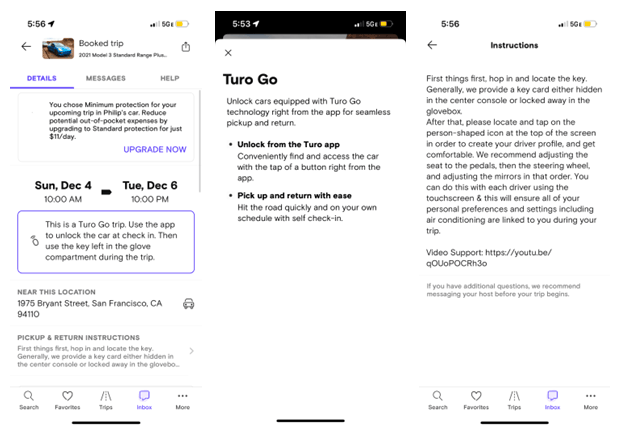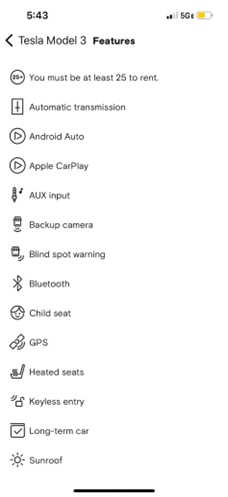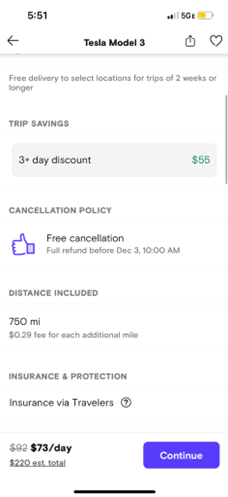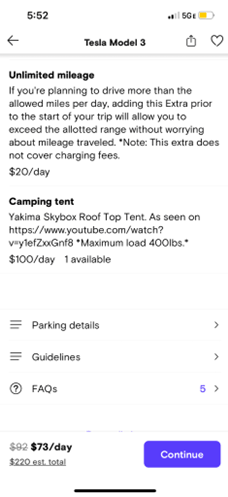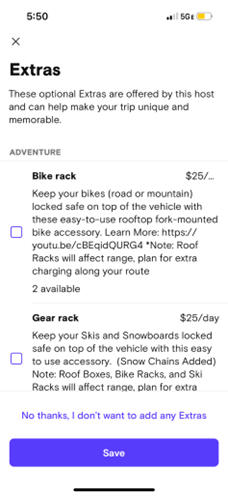This best practices guide is meant to help any new or aspiring EV car share / rental business owner increase their operating profit with a few simple tips & tricks.
This guide assumes you have already selected a home market, ideally identified parking & Level 2 charging, and you’re looking to take the next step in your car sharing / car rental business venture. Questions or comments? We’d love to hear from you! Email driversupport@springfreeev.com
Interested in beta testing new products & services with us? Fleet Smarts is a mobile application to help you manage bookings faster, communicate with customers, track your vehicles, and more. Enroll in our Q1 beta test by emailing us at fleetsmarts-beta@springfreeev.com.
Turo Best Practices
Identify your profit generating ‘levers’ as a Turo host
First things first, let’s examine what levers you can pull to increase your revenue and decrease costs. Here’s a simplified version of the profit equation for one car on Turo:
- Revenue per month = [Avg price per day x (1-Turo’s % cut) x days rented per month + extras – any discounts] x # fleet vehicles
- Cost per month = [Monthly lease payment + commercial insurance + EV charging + maintenance / car wash / incidentals] x # fleet vehicles
What are the levers that a Turo host / fleet manager can pull to increase revenue?
Finding the “right” vehicle and setting the optimal price is a big one. If set too high, days rented per month (utilization rate) could go down. Too low, and the FM leaves money on the table. Tapping into multiple sources of demand or “multi-platform” (i.e., Turo, Hyrecar, and/or direct listings) is another option. Improving host marketing, strong customer service (ratings & reviews), and efficient operations will also boost utilization and thus earnings.
What are the levers that a Turo host / fleet manager can pull to decrease costs?
Charging on slower speed Level 1 or Level 2 chargers when possible – and during “off-peak” hours such as overnight or mid-afternoon can significantly lower your EV charging costs and carbon footprint. Optimizing your insurance coverage can also help as you grow your fleet and consider going multi-platform.
1 - Optimize your Turo profile to boost new bookings & revenue per trip
Offer multi-day and weekly discounts – Discounts will encourage fewer customers with longer rentals, which equates to less time turning over cars between renters and maximizing utilization. Experiment with different discounts – some Turo power hosts recommend higher daily rates with a steeply discounted weekly rate.
Understand mileage limits vs unlimited mileage – Consider extending the maximum mileage to be 500 or above for a multi-day trip, and at the same time, set a per mile fee above your MPA per mile fee (this should go without saying). Alternatively, you could include an ‘extra’ for unlimited mileage, which is commonly $25-50 service fee.
Add ‘Extras’ to squeeze the most revenue out of every trip – Include a variety of extras for the adventure seeker (bike rack, camping tent, unlimited mileage) and the family (child seat, EV recharging) – boost your revenue per trip this way with little effort. Please speak with SFEV Customer Support before you install a roof rack on a leased vehicle.
2 - Reduce your customer service burden with renter FAQs
Spring Free EV currently has an FAQ page for our Fleet Smarts app user (i.e., a Turo host) to share with a renter who is driving a Tesla for the first time. Note that the Turo app also enables this today and you can customize based on your specific make/model(s):
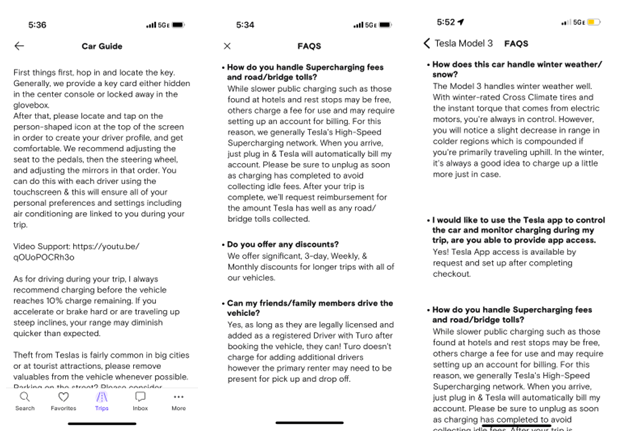
3 - Automate pick-up/drop-off with keyless entry
Many Turo hosts with EVs want to leverage the car’s connectivity to 1) enable keyless entry and 2) let renters use remote car commands. The former is game changing because it allows a renter to unlock your car without you having to physically hand over keys.
Smartcar – which powers the Spring Free E Fleet Smarts mobile app – also powers the Turo Go unlock experience, which allows renters to unlock their host’s car with their Turo app. Then when they get into the car, they find a physical keyfob or key card, usually in the center console or glove box. This is best because you will prevent customers from being locked out of their cars if they drive into an area with low/no cell service!
Always include inside the vehicle a physical key card or key fob to start it. Do not rely on a mobile key alone in the event of no cell phone service. Also consider putting the key card / fob in a bag with RFID-protection like this one – protect ‘passive skimming’ of your virtual key to prevent vehicle theft.